関連記事

仮想通貨LADYS(Milady Meme Coin)とは?買い方や価格予想・メリットを徹底解説2024-12-05 20:51:04「ミレディ・ミームコイン(LADYS/Milady)って何?」 「ミレディ・ミームコイン(LAD […]

メタ(META/フェイスブック)株価の今後は?10年後の株価予想や見通し・買い方を解説2024-12-05 20:17:04メタ・プラットフォーム(META)は世界最大のソーシャル・ネットワーキング・サイトであり、その製品はフェイスブ […]
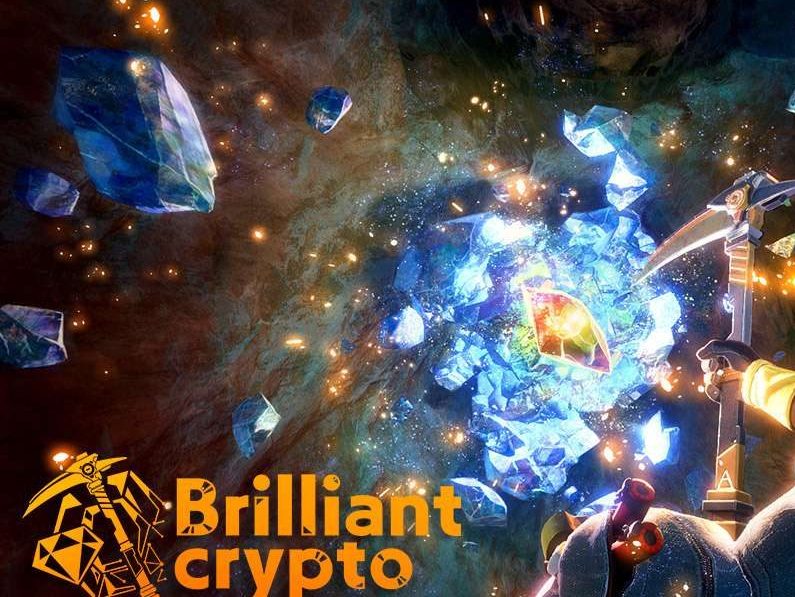
ブリリアントクリプトトークン(BRIL)の将来性は?IEO実施の詳細も徹底解説【仮想通貨】2024-12-05 19:29:35ブリリアントクリプトトークン(BRIL)は5月27日、コインチェックが運営している「Coincheck IEO […]

米国株は今後どうなる?今後の見通しや米国株価予想を徹底解説【2024年最新】2024-12-05 16:47:53米国株は2024年、史上最高値を更新し続けています。2024年11月末時点で、米国の主要株価指数であるS&am […]

リップル(XRP)は100万円になる?今後将来性ない?リップル裁判や2030年の価格予想を解説2024-12-05 15:37:03この記事を読んでいるあなたは、 XRP(リップル)今後はどうなる?その将来性を知りたい XRP(リップル)は今 […]
